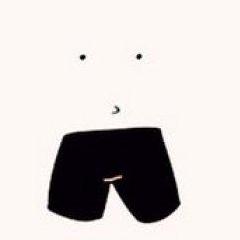notes 功能,是为了在本主题满足了 Blog的基本功能后,期望能够 以 note 或者 book 的形式聚合文章而形成的,形式上类似于 vuepress 默认主题的功能。同时也减少了配置的复杂度。
配置
所有主题内部使用的插件, 均在 notes 字段中进行配置。
module.exports = {
themeConfig: {
notes: {
// this
}
}
}
配置字段
dir
类型:
string默认值:
'_notes'详情:所有notes存放的目录,该目录相对于
sourceDir。示例
├─ {sourceDir} │ ├─ _notes │ │ └─ typescript学习笔记 │ └─ README.md
link
- 类型:
string - 默认值:
'/note/' - 详情: 作为notes内的文章链接的前缀。自定义是请以
'/'开头
notes
- 类型:
PlumeThemeNotesItem[] - 默认值:
[] - 详情: note数组,配置多个 note
PlumeThemeNotesItem
interface PlumeThemeNotesItem {
/**
* note 标题
*/
text: string
/*
* note 链接,相对于 前面配置的 link。
* 如 /typescript-learn/ 映射到访问链接则为 /note//typescript-learn/
*/
link: string
/*
* note 所在的目录,相对于 前面配置的 dir
* 如 typescript 则实际路径为 {sourceDir}/_notes/typescript
*/
dir: string
/*
* 当前 note 的sidebar配置
*/
sidebar?: PlumeThemeSidebarConfigOptions | 'auto'
}
type PlumeThemeSidebarConfigOptions = (PlumeThemeNotesConfigItem | string)[]
interface PlumeThemeNotesConfigItem {
text: string
link?: string
children: PlumeThemeNotesConfigItem[]
}
notes[index].sidebar
这个字段是用于配置当前 note 的 sidebar 左侧导航栏
- 类型:
'auto' | (PlumeThemeNotesConfigItem | string)[] - 详情:
如果子元素为字符串时,可以是相对于 dir目录的md文件路径,可以省略
.md后缀,也可以是生成的文章,frontmatter中的permalink的链接, 如果为空,则表示当前文件夹下的README.md文件如果子元素是
PlumeThemeNotesConfigItem, 其中text表示 sidebar显示的文案,link等价于 上一条 string 的规则。children可以继续嵌套(PlumeThemeNotesConfigItem | string)如果指定配置为
'auto',将通过文件路径地址,自动推导生成 sidebar
示例
在_notes 文件夹下用如下文件结构
_notes
└── vuepress-theme-plume
├── README.md
├── note配置.md
├── 主题配置.md
├── 快速开始.md
├── 编写文章.md
├── 页面配置.md
└── 主题插件配置.md
则可以进行如下配置:
import { defineUserConfig } from 'vuepress'
import type {PlumeThemeOptions } from '@vuepress-plume/vuepress-theme-plume'
import notes from './notes.ts'
export default defineUserConfig<PlumeThemeOptions>({
themeConfig: {
notes: {
dir: '_notes',
link: '/note/',
notes,
}
}
})
export default [
{
text: 'VuePress-theme-plume',
dir: 'vuepress-theme-plume',
link: '/vuepress-theme-plume',
sidebar: [
'',
{
text: '指南',
children: [
'快速开始',
'编写文章',
]
},
{
text: '配置',
children: [
{
text: '主题配置',
link: '主题配置',
children: [
'主题插件配置',
'notes配置',
]
},
'页面配置',
]
},
{
text: '功能',
children: []
}
]
}
]
其效果 即为 本文档 左侧 sidebar 展示效果。