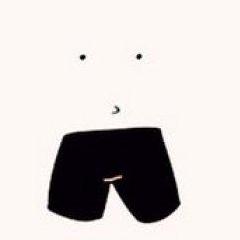从 v1.0.0-beta.71 开始,支持多语言配置。
vuepress locales
在 vuepress 中使用 多语言,首先需要进行以下配置:
import { defineUserConfig } from 'vuepress'
export default defineUserConfig({
lang: 'en',
locales: {
'/': { lang: 'en', title: 'Blog' }, // default
'/zh/': { lang: 'zh', title: '博客' }, // 简体中文
}
})
查看 此文档 获取更多配置信息。
接下来,配置当前主题的 多语言配置项:
theme locales
在本主题中,同样使用 locales 配置项进行多语言配置。
locales 支持 所有主题配置项。
import { defineUserConfig } from 'vuepress'
import { plumeTheme } from '@vuepress-plume/vuepress-theme-plume'
export default defineUserConfig({
lang: 'en',
locales: {
'/': { lang: 'en', title: 'Blog' }, // default
'/zh/': { lang: 'zh', title: '博客' }, // 简体中文
},
theme: plumeTheme({
locales: {
'/': {
selectLanguageName: 'English',
navbar: [
{ text: 'Home', link: '/' },
{ text: 'Blog', link: '/blog/' },
]
},
'/zh/': {
selectLanguageName: "简体中文",
navbar: [
{ text: '首页', link: '/zh/' },
{ text: '博客', link: '/zh/blog/' },
]
}
}
})
})
编写文章
在 sourceDir 下,新建 zh 目录,用于保存多语言文章。
.{sourceDir}
- 1.frontend
- 1.html
- 2.css
- 3.javascript
- 2.backend
- ops
- zh
- 1.前端
- 1.html
- 2.css
- 3.javascript
- 2.后端
- 运维